 We will work with GitHub’s repository hosting service to have a remote repository for our PhD thesis
We will work with GitHub’s repository hosting service to have a remote repository for our PhD thesis

20 Jun 2020 - fubar - Sreekar Guddeti

Git is a version control system usually used for software. However it can also be used for versioning any document set. We will see how git can be used to version a PhD thesis. Versioning a PhD thesis is not only useful as a backup option but also can give an overview of how the thesis gets shaped over the course of time. Also since thesis writing is a highly non linear phenomenon, git provides tools to track the non linear development. We will work with GitHub’s repository hosting service to have a remote repository for our PhD thesis. It is a good idea to git your thesis as a private repository. GitHub private repository provides unlimited storage as long as the file sizes do not exceed 100MB size limit.
The following are the steps to have a Git repository for the PhD thesis
General references on Git, The Git Parable, Add an existing repository to GitHub, LaTeX template
Add a .gitignore file that tells git to exclude a set of files from version control. Set the .gitignore file type to TeX. Create a private repository.
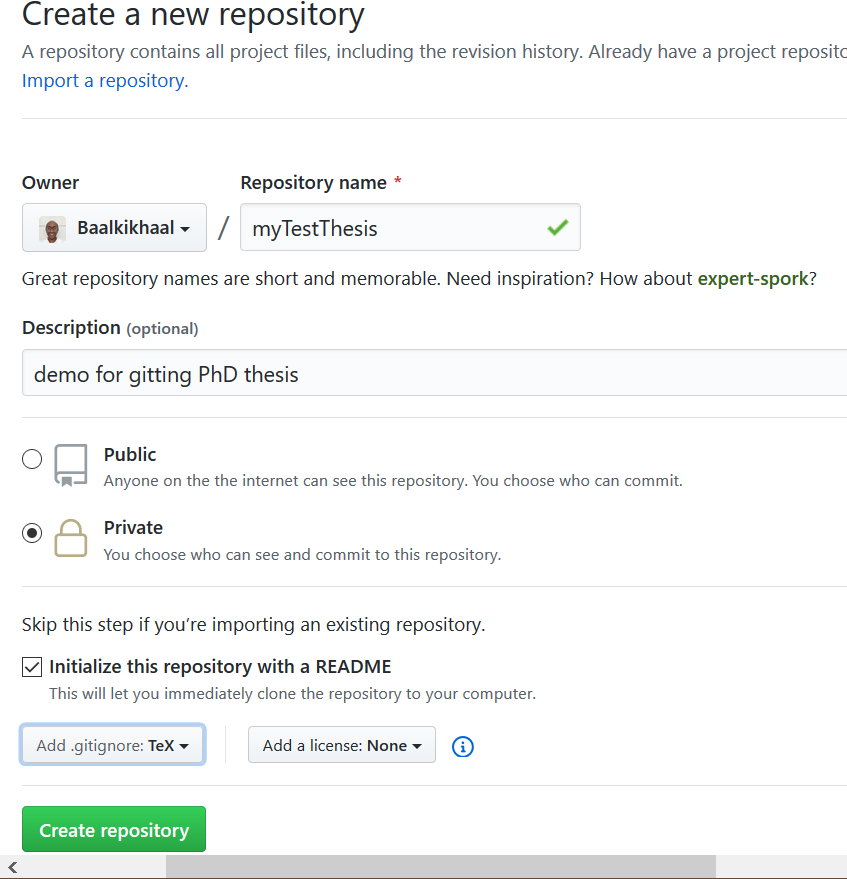
Now that a remote repository is created on GitHub, we need to clone it on a local computer to work with it. Get the URL of the remote repository and use git clone <url to remote repo>
$ git clone https://github.com/Baalkikhaal/myTestThesis.git
Cloning into 'myTestThesis'...
remote: Enumerating objects: 4, done.
remote: Counting objects: 100% (4/4), done.
remote: Compressing objects: 100% (3/3), done.
remote: Total 4 (delta 0), reused 0 (delta 0), pack-reused 0
Unpacking objects: 100% (4/4), done.
Now that we have a local copy of the remote repository myTestThesis to work with, we will describe a typical workflow for basic snapshotting involving
nano newfile.texgit add *git commit -m "<my message>"git push origin masterThe local copy of the repository is created in myTestThesis. Now change into the directory and list the files including the hidden files
$ cd myTestThesis/
$ ls -al
total 21
drwxr-xr-x 1 fubar 197121 0 Jun 20 18:32 ./
drwxr-xr-x 1 fubar 197121 0 Jun 20 18:32 ../
drwxr-xr-x 1 fubar 197121 0 Jun 20 18:32 .git/
-rw-r--r-- 1 fubar 197121 2960 Jun 20 18:32 .gitignore
-rw-r--r-- 1 fubar 197121 45 Jun 20 18:32 README.md
The hidden folder .git holds all the information about the commit history of the repository. The hidden file .gitignore contains instructions to exclude files from getting versioned. A preliminary scan of the contents of .gitignore shows what kind of files are omitted, usually the .aux (auxiliary), .log, etc files generated during a typical LaTeX compilation. We do not want to version them as they are not part of the source code, they are output of compilation.
Copy the contents of the LaTeX template to the local repository myTestThesis.
$ cp -r /e/thesis/thesisTemplates/Latex_Thesis/. .
As new files are added to the local repository myTestThesis, they hold the status of untracked files. The status of every file is given the git status command
$ git status
On branch master
Your branch is up to date with 'origin/master'.
Untracked files:
(use "git add <file>..." to include in what will be committed)
Abhishek_Thesis.pdf
Abhishek_Thesis.tex
Bibliography_Clean.bat
IISc_Logo.pdf
figures/
ociamthesis.cls
oxthesis.cls
refs.bib
text/
~$apter4_Notes.docx
The generated pdf files after LaTeX compilation also need to be excluded from tracking as pdf files are binary files. Binary files are not suitable for gitting. Included generated pdf files can bloat the repo.
To avoid this modify the .gitignore file to exclude specifically the pdf file
Change the line
# Generated if empty string is given at "Please type another file name for out>
.pdf
to the following line
## Generated if empty string is given at "Please type another file name for out>
Abhishek_Thesis.pdf
After this modification, if you check the status of the repository again using git status, you will observe that the main pdf file is ignored from tracking, however the .gitignore file shows up as modified. This is because the .gitignore file was already being tracked by git as we cloned it from the remote repository. Now that we modified it, the status of the .gitignore file has changed to modified.
Note that git is aware of other pdf files like
IISc_Logo.pdf. This is intended as some of our figures are .pdf files and they are not likely to change. If you want to completely all pdf files, add.gitignorefile.
$ git status
On branch master
Your branch is up to date with 'origin/master'.
Changes not staged for commit:
(use "git add <file>..." to update what will be committed)
(use "git restore <file>..." to discard changes in working directory)
modified: .gitignore
Untracked files:
(use "git add <file>..." to include in what will be committed)
Abhishek_Thesis.tex
Bibliography_Clean.bat
IISc_Logo.pdf
figures/
ociamthesis.cls
oxthesis.cls
refs.bib
text/
~$apter4_Notes.docx
no changes added to commit (use "git add" and/or "git commit -a")
The untracked and modified files need to be staged. To stage the files use git add <filename> for each file or git add * for staging all the files at one go.
$ git add *
The following paths are ignored by one of your .gitignore files:
Abhishek_Thesis.aux
Abhishek_Thesis.bbl
Abhishek_Thesis.blg
Abhishek_Thesis.brf
Abhishek_Thesis.log
Abhishek_Thesis.pdf
Abhishek_Thesis.synctex.gz
Abhishek_Thesis.toc
abstract.aux
refs.bib.bak
Use -f if you really want to add them.
Check the status of the repository and see if the files are staged
$ git status
On branch master
Your branch is up to date with 'origin/master'.
Changes to be committed:
(use "git restore --staged <file>..." to unstage)
new file: Abhishek_Thesis.tex
new file: Bibliography_Clean.bat
new file: IISc_Logo.pdf
...
...
new file: text/originality.tex
new file: ~$apter4_Notes.docx
Changes not staged for commit:
(use "git add <file>..." to update what will be committed)
(use "git restore <file>..." to discard changes in working directory)
modified: .gitignore
You will see that .gitignore is not staged for commit. This is because git add command does not add hidden files. You need to manually add the file
$git add .gitignore
Now that all the files are staged, they can be committed to the commit history using git commit -m "<A message>". A message is needed to summarize what the commit is all about
$ git commit -m "my first thesis commit"
[master e42db57] my first thesis commit
21 files changed, 1171 insertions(+), 1 deletion(-)
git log gives the summary of the commit history. To check if the commit has been logged into the commit history. The log is a list of 7 character hexadecimal SHA strings (the actual length is 40 character but with --oneline a shortened version is printed) and the commit message
$ git log --oneline
e42db57 (HEAD -> master) my first thesis commit
fbcbcde (origin/master, origin/HEAD) Initial commit
The above commit has updated the commit history of the local repository. However we need to update the commit history of the remote repository as well. This is called pushing the commit to the remote repository. The remote repository is called the origin and the branch on which the commits are adding up is the master branch. To push a commit, the branches on the local and remote need to be same. To push the commit, we use git push command
$ git push origin master
Enumerating objects: 29, done.
Counting objects: 100% (29/29), done.
Delta compression using up to 4 threads
Compressing objects: 100% (26/26), done.
Writing objects: 100% (27/27), 1.11 MiB | 888.00 KiB/s, done.
Total 27 (delta 2), reused 0 (delta 0)
remote: Resolving deltas: 100% (2/2), completed with 1 local object.
To https://github.com/Baalkikhaal/myTestThesis.git
fbcbcde..e42db57 master -> master
You can check if the commit has been pushed to the remote repository either by running git status at the local repository or checking at GitHub if the files have been committed
$ git status
On branch master
Your branch is up to date with 'origin/master'.
nothing to commit, working tree clean
Repeat the workflow when you want to add content to the remote repository
In summary we have used many git commands in the process of git workflow to write the PhD thesis. Let us list the commands
git clonegit addgit commitgit pushgit statusgit logIn addition to the above mentioned git commands, some other commands are also useful like git diff, git rm. More on these at Git’s basic snapshotting commands
In the current article, we assumed .Tex source files for our thesis. However there are other workflows like using Scientific Markdown and Git to write the PhD thesis. Git + Scientific Markdown workflow for PhD thesis