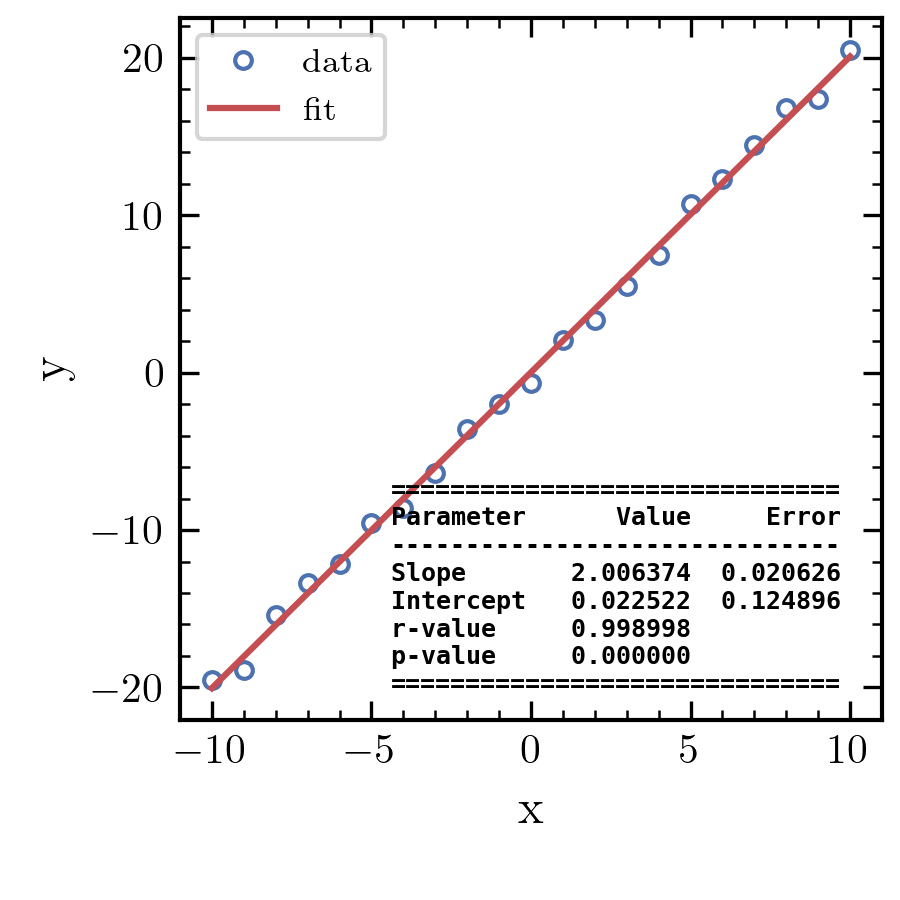More often than not, data analysis involves linear regression. Scipy offers routines to calculate the regression parameters.
More often than not, data analysis involves linear regression. Scipy offers routines to calculate the regression parameters.

05 Mar 2021 - fubar - Sreekar Guddeti

Import the required packages. Also we shall use a custom matplotlib stylesheet
import numpy as np
from scipy import stats
import matplotlib as mpl
import matplotlib.pyplot as plt
mpl.style.use('myMatplotlibStylesheet.mplstyle')
Create 1D arrays for x and simulated error. For this use uniform() of random module of numpy. Create 1D array for y with a true value of slope equal to 2
x1D = np.arange(-10, 11, 1)
# generate error1D random numbers array
# of uniform distribution in [-1, 1)
error1D = np.random.uniform(-1, 1, 21)
# y 1D array
y1D = 2.0 * x1D + error1D
Perform the linear regression using linregress() method of stats module of scipy package. linregress() method returns a linregressResult instance
with attributes slope, intercept, rvalue, pvalue, stderr, intercept_stderr
result = stats.linregress(x1D, y1D)
For aesthetic presentation of the results, let us use f-strings and format the strings using format specification mini-language. If a is a string, f{a:10.6f} expression creates the string with padding so that total length is 10 characters and string is left aligned. If a is a number, the string is right aligned. For more examples, refer PyFormat
p = 'Parameter'
v = 'Value'
e = 'Error'
p1 = 'Slope'
p2 = 'Intercept'
p3 = 'r-value'
p4 = 'p-value'
# align the first column to the left {:10}
# whilst the second and third column to the rgight {:>10}
# list of f-strings
list_s = [30*'=',
f'{p:10}{v:>10}{e:>10}',
'-'*30, # default alignment is right for numbers
f'{p1:10}{result.slope:10.6f}{result.stderr:10.6f}',
f'{p2:10}{result.intercept:10.6f}{result.intercept_stderr:10.6f}',
f'{p3:10}{result.rvalue:10.6f}',
f'{p4:10}{result.pvalue:10.6f}',
'='*30
]
# string for parameters
params_s = ''
for each in list_s:
params_s += f'{each}\n'
print(each)
Running this code gives output
==============================
Parameter Value Error
------------------------------
Slope 2.006374 0.020626
Intercept 0.022522 0.124896
r-value 0.998998
p-value 0.000000
==============================
Now let us plot the data and the fit.
For proper indentation of the parameters, use monospace font for text object of plot and disable LaTeX.
# plot the data and fit with linear regression
fit1D = x1D * result.slope + result.intercept
fig, ax = plt.subplots()
ax.set_xlabel('x')
ax.set_ylabel('y')
ax.plot(x1D, y1D, 'o', label='data')
ax.plot(x1D, fit1D, '-', label='fit')
ax.legend()
ax.text(0.3, 0.0, params_s, transform = ax.transAxes, fontsize = 6, family = 'monospace', usetex = False)
fig.savefig('linearRegression.png')