 I ran into an issue with the v21327 March update of Windows 10 insider build update. This is a log of the steps I have carried out to address the issue.
I ran into an issue with the v21327 March update of Windows 10 insider build update. This is a log of the steps I have carried out to address the issue.

09 Mar 2021 - fubar - Sreekar Guddeti

After updating to build 21327, I observed two issues
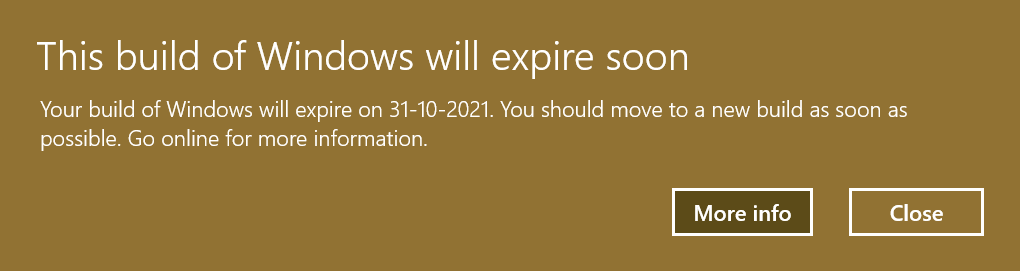
After looking at the update history, it is confirmed that the date is logged as 07 August 3209 for the Feature Updates
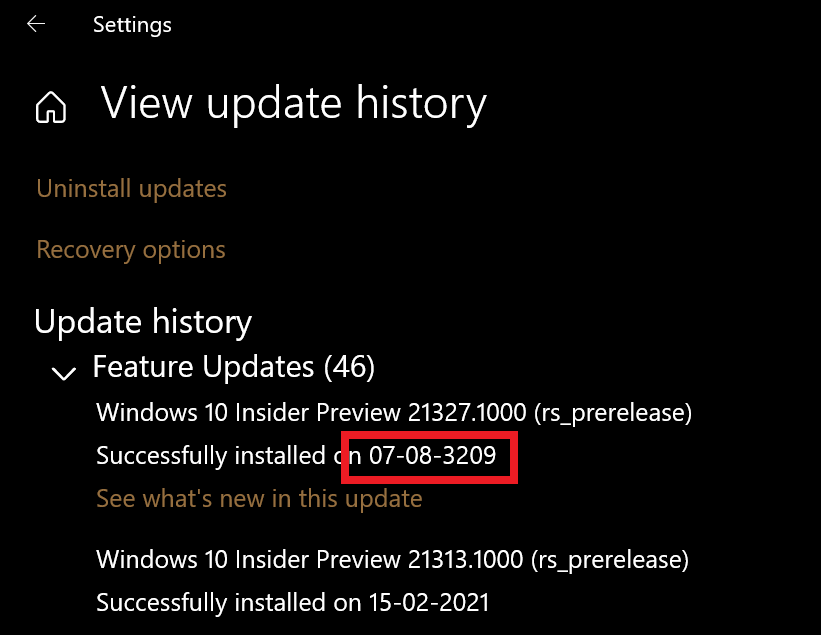
As for the Quality updates, the update failed at installing Cumulative Update Preview for .NET framework
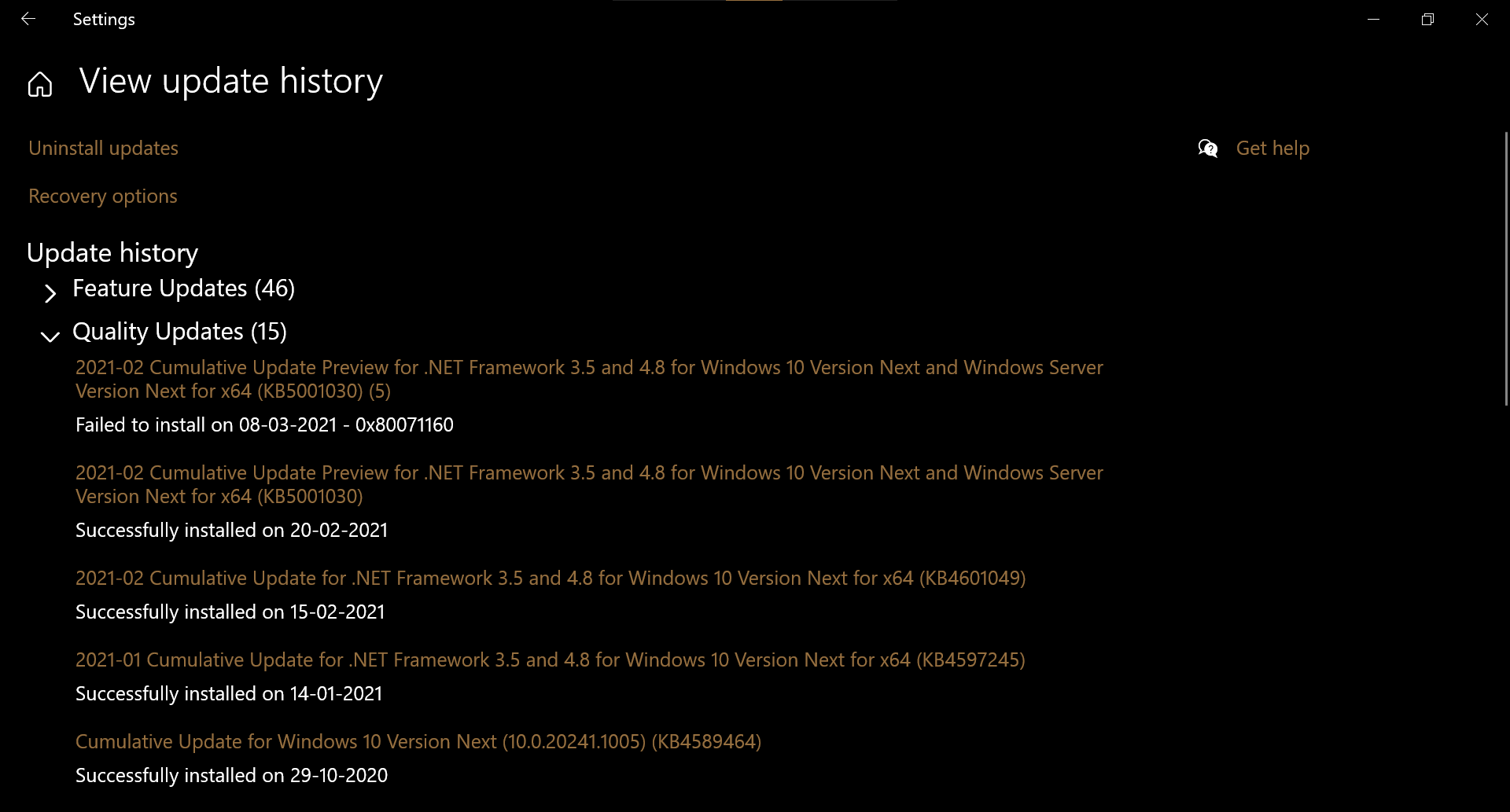
Also there are two herrings with this current update.
About tab is missing from the System pane. Even the OS build and System info is unresponsive as suggested in the Feeback hub by other Insiders..png)
To resolve this error, I tried two approaches
The first approach resolved that there is a clear issue with update. However the issue still persisted.
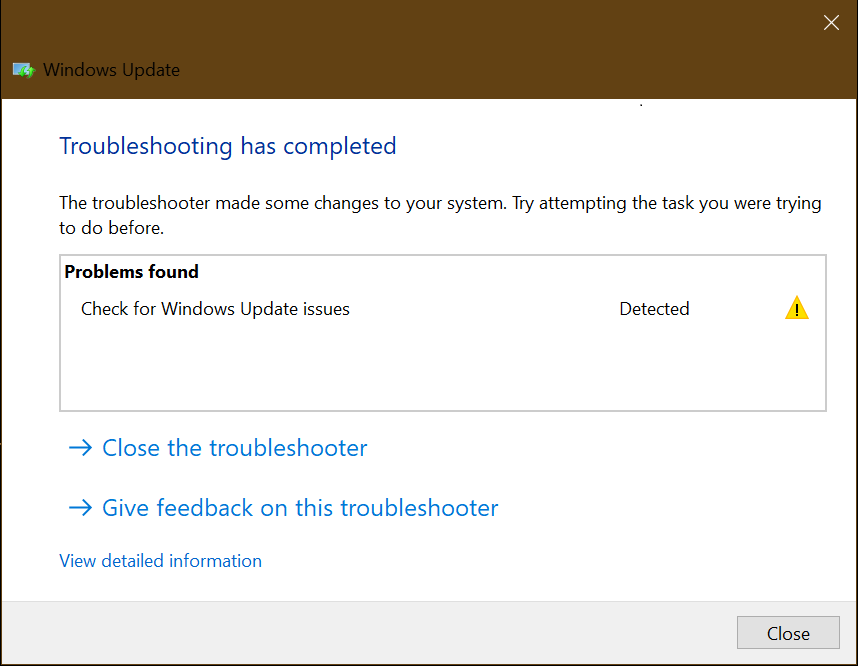
The second approach suggested the following
Important
You need to run both the DISM and SFC commands shown below, not just one of them, and you need to run DISM first and SFC second.
Open an elevated command prompt. Right-click Start, and then select **Command Prompt (Admin).**If you are prompted for an administrator password or for a confirmation, type the password, or click Allow or Yes.
Type the following command, and then press Enter.
DISM.exe /Online /Cleanup-image /Restorehealth
Note It might take several minutes for the command operation to be completed.
Type the following command and press Enter.
sfc /scannow
Note It might take several minutes for the command operation to be completed.
Close the command prompt, and then run Windows Update again.
Following the instruction, I executed the first command Deployment Image Servicing and Management Too (DSIM) that leads to
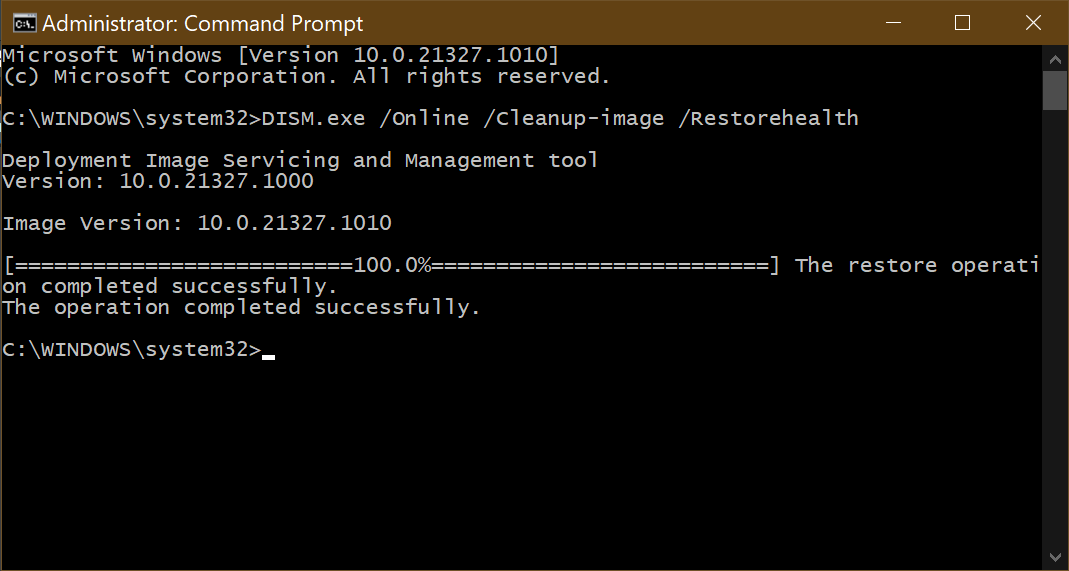
Later the second command system scan gives
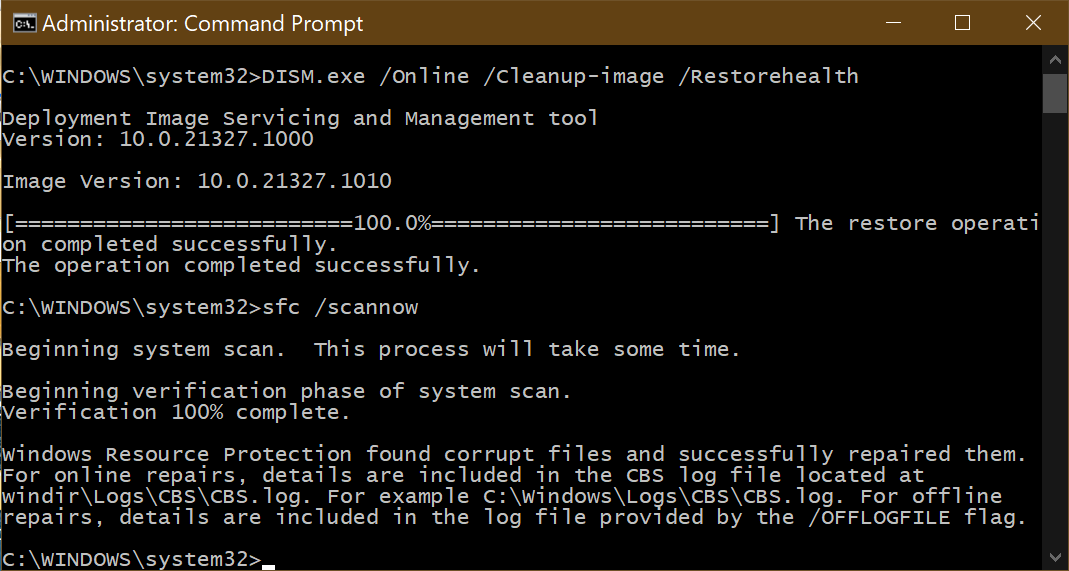
Still bogged by the issue, I sought help from Chat with representative. I was suggested to set the Windows Time service Startup option to Automatic. It was set to Manual. I did not change it earlier. Maybe the update had to do with this change. Anyways, even after setting to Automatic and restarting, the time issue still persists. One reason could be the service unable to sync with time server as the Wifi is not configured when the laptop reboots.
After following these steps, the issue still persists.
I can try doing two things