 In the circumstance of developing parallelly from a native Windows and virtual Windows Subsystem for Linux, we need a consistent way of ending the lines in ASCII files.
In the circumstance of developing parallelly from a native Windows and virtual Windows Subsystem for Linux, we need a consistent way of ending the lines in ASCII files.

02 May 2021 - fubar - Sreekar Guddeti

The default line ending for Windows ASCII text files is a sequence of characters Carriage Return(CR) followed by LineFeed (LF) jointly referred as CRLF, whereas on Linux, ASCII text files have lines ending with only LF character. When the source code files are maintained by versioning system like Git and the development of the code happens on both Windows and Linux systems, We need a consistent way of pushing cross-platform commits to the central repository.
Starting with Windows Subsystem on Linux (WSL), there is a tendency to develop parallelly either using the native environments on Windows like (Atom+ Git For Windows) workflow or using the subsystem environment on WSL like (nano + git) workflow.
Mixing the development timeline across native or subsystem can lead to mess up with respect to line endings in the source code.
To illustrate such a mess up, consider the following situation.
NTFS type of native Windows or the ext type of WSL Linux distribution.Let us clone the GitHub repo (short for repository) into the Windows filesystem using Git For Windows. The Git version is
$ git --version
git version 2.31.1.windows.1
The default Git configuration option related to handling line ending is
$ git config core.autocrlf
true
So when we clone a repository, Git Bash does an auto conversion of line endings if the remote repository has Linux line endings. Now let us clone using Git Bash into both the host NTFS and virtual Linux distribution ext filesystem.
NTFSLet us clone the GitHub repository into E drive at MyGitHub directory at NN_Cloned_By_Windows_Git.
fubar@desktop-fubar MINGW64 /e/Databases/GitHub/MyGitHub
$ git clone https://github.com/Baalkikhaal/NeuralNetworks.git NN_Cloned_By_Windows_Git
Cloning into 'NN_Cloned_By_Windows_Git'...
remote: Enumerating objects: 12, done.
remote: Counting objects: 100% (12/12), done.
remote: Compressing objects: 100% (10/10), done.
remote: Total 12 (delta 0), reused 8 (delta 0), pack-reused 0
Receiving objects: 100% (12/12), 15.38 KiB | 3.84 MiB/s, done.
Change to the cloned repository
fubar@desktop-fubar MINGW64 /e/Databases/GitHub/MyGitHub
$ cd NN_Cloned_By_Windows_Git/
The cloned repository has GitHub pages that we need to enhance. These are located in the gh-pages branch.
Let us checkout this branch.
fubar@desktop-fubar MINGW64 /e/Databases/GitHub/MyGitHub/NN_Cloned_By_Windows_Git (main)
$ git checkout gh-pages
Switched to a new branch 'gh-pages'
Branch 'gh-pages' set up to track remote branch 'gh-pages' from 'origin'.
To check the line endings in the ASCII files of this repository, there are two options.
The first method is a Graphical User Interface (GUI) based where NotePad++ displays the line ending for convenience of developers at the bottom right of the GUI.
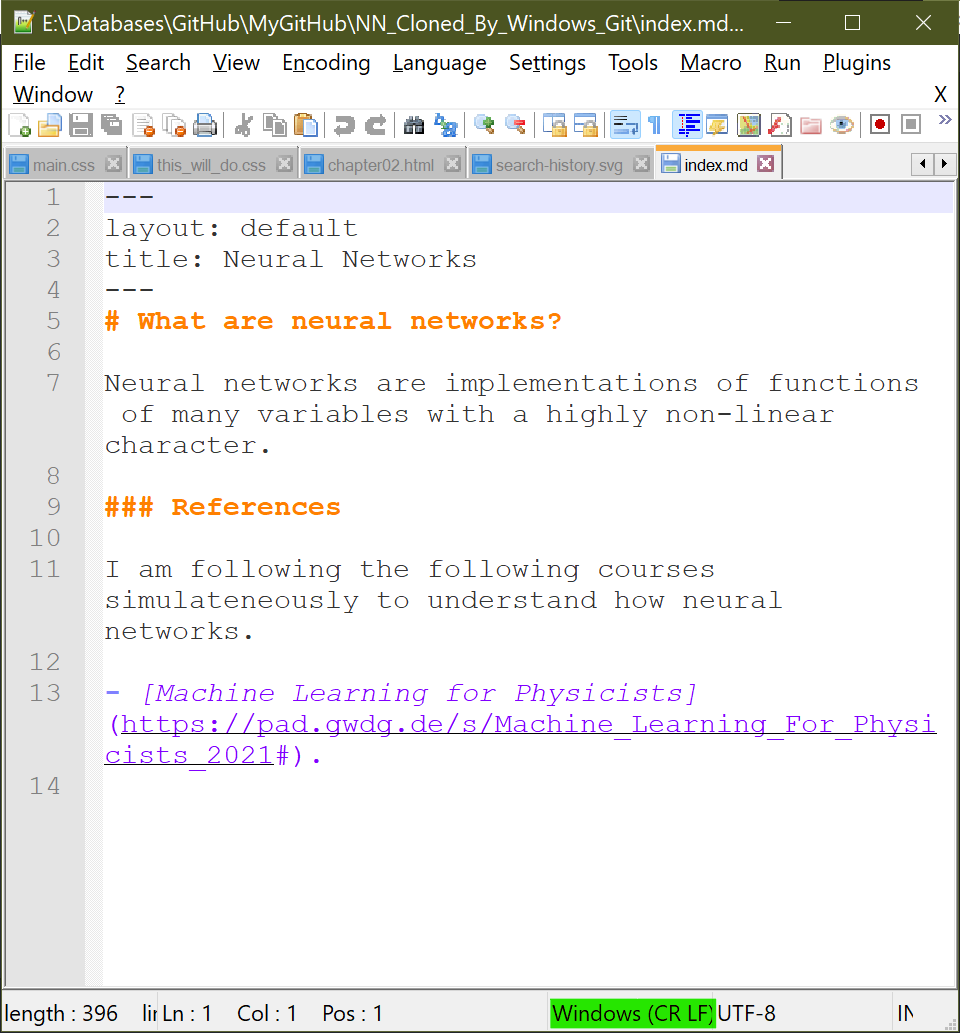
Also the locations of these line endings can be enabled using View > Show Symbol > Show End of Line.
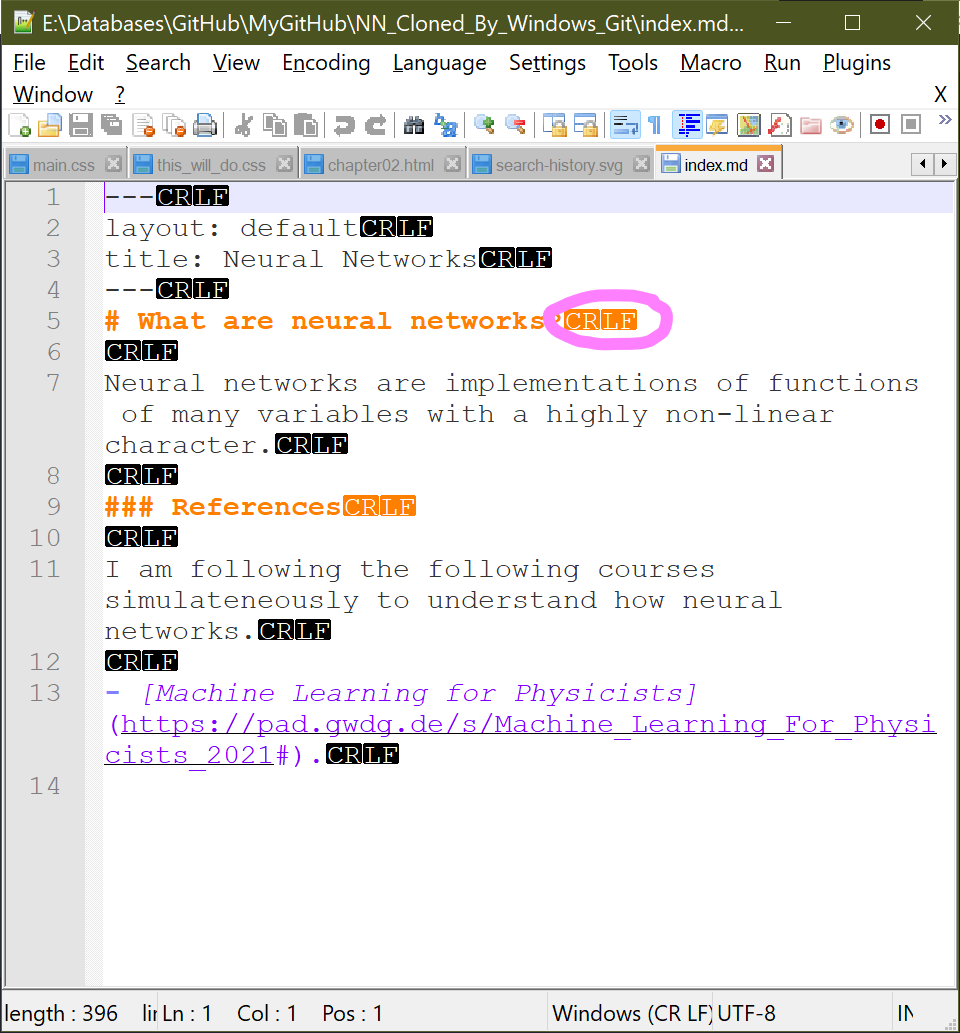
The second method is Command Line Interface (CLI) based where we use the file command of bash shell.
file detects the filetype
into three types
For ASCII text it provides information about the line ending. Running
$ file index.md
index.md: ASCII text, with CRLF line terminators
suggests the file has CRLF line endings.
ext file systemTo clone into the virtual distro’s ext filesystem, we need to stringup the filepath for the root of ext filesystem. This can be extracted from the explorer’s address bar
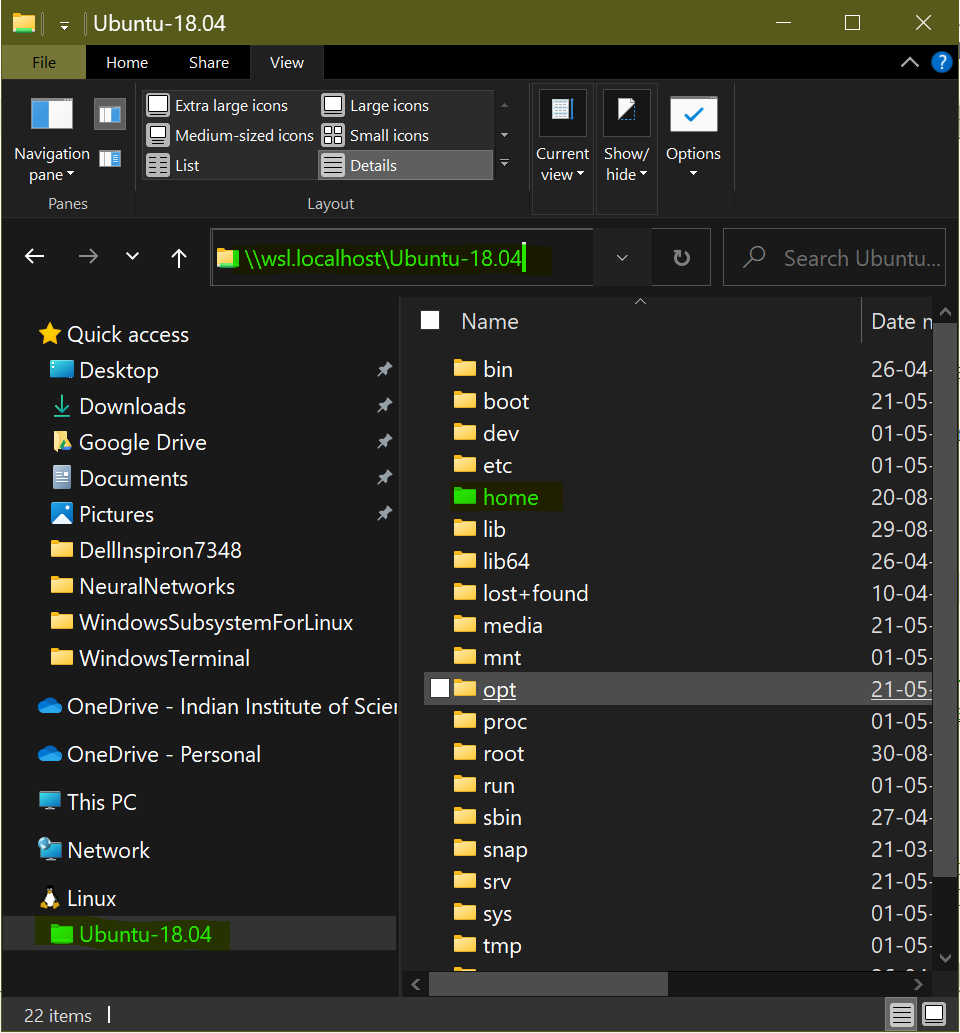
The default location of root of WSL GNU/Linux distro (Ubuntu 18.04 in my case) is at
\\wsl.localhost\Ubuntu-18.04
Note the \\ that denotes a Network drive.
Now open a new Git on Windows Bash terminal at the home folder of root, change to the GitHubProjects folder of mounted filesystem.
\\wsl.localhost\Ubuntu-18.04\home\fubar\GithubProjects
Clone the GitHub repository at this location with the name NN_Cloned_By_Windows_Git
fubar@desktop-fubar MINGW64 //wsl.localhost/Ubuntu-18.04/home/fubar/GithubProjects
$ git clone https://github.com/Baalkikhaal/NeuralNetworks.git NN_Cloned_By_Windows_Git
...
...
Change to NN_Cloned_By_Windows_Git folder, checkout the gh-pages branch and check the file type.
$ file index.md
index.md: ASCII text, with CRLF line terminators
So, we can infer that irrespective of where the repository is cloned, Git on Windows does auto conversion of Linux line endings to CRLF lineendings.
On WSL, Git comes pre-installed. The Git version used here is
git fubar desktop-fubar ~ $ git --version
git version 2.17.1
Now we do not have to worry about the auto CRLF conversion, as Git is primarily built for and on Linux.
So there is no config option called core.autocrlf.
Let us clone into the GitHubProjects folder of the home folder with the name NN_cloned_By_WSL_Git.
fubar desktop-fubar ~ GithubProjects $ git clone https://github.com/Baalkikhaal/NeuralNetworks.git NN_cloned_By_WSL_Git
Cloning into 'NN_cloned_By_WSL_Git'...
...
...
Change to NN_cloned_By_WSL_Git repository folder and gh-pages branch and check the line ending
fubar desktop-fubar ~ GithubProjects NN_Cloned_By_WSL_Git gh-pages $ file index.md
index.md: ASCII text
It is a LF character if nothing extra is printed alongside ASCII text.
NTFSTo clone into E:\Databases\GitHub\MyGitHub on NTFS via WSL, we need the filepath in the WSL. The E drive is mounted at
/mnt/e/
So change to the MyGitHub directory and clone the repository with the name NN_Cloned_By_WSL_Git
fubar desktop-fubar mnt c Users fubar $ cd /mnt/e/Databases/GitHub/MyGitHub/
fubar desktop-fubar mnt e Databases GitHub MyGitHub $ git clone https://github.com/Baalkikhaal/NeuralNetworks.git NN_Cloned_By_WSL_Git
Change to NN_Cloned_By_WSL_Git repository folder and gh-pages branch and check the line ending
fubar desktop-fubar mnt e … GitHub MyGitHub NN_Cloned_By_WSL_Git gh-pages $ file index.md
index.md: ASCII text
From the last two experiments, we can infer that irrespective of the where the repository is cloned, Git on WSL ends lines Unix style where Git on Windows ends lines Windows style.
As a result, it is advised to stick to a consistent line ending. We can do this by disabling the auto-conversion that Git on Windows enforces if it notices Linux style line endings.
We can enforce Linux style line ending while developing on Windows either on a
In the first method, add a .gitattributes at the root of the repository NN_Cloned_By_Windows_Git on Windows host with the following lines
* text=auto eol=lf
*.{cmd,[cC][mM][dD]} text eol=crlf
*.{bat,[bB][aA][tT]} text eol=crlf
With this, other than the Windows batch files that require CRLF ending, all the ASCII files are forced to end with LF. To check the changes are in place, open a new Git bash and
fubar@desktop-fubar MINGW64 /e/Databases/GitHub/MyGitHub/NN_Cloned_By_Windows_Git (gh-pages)
$ file index.md
index.md: ASCII text
Even the Notepad++ shows the changes are applied.
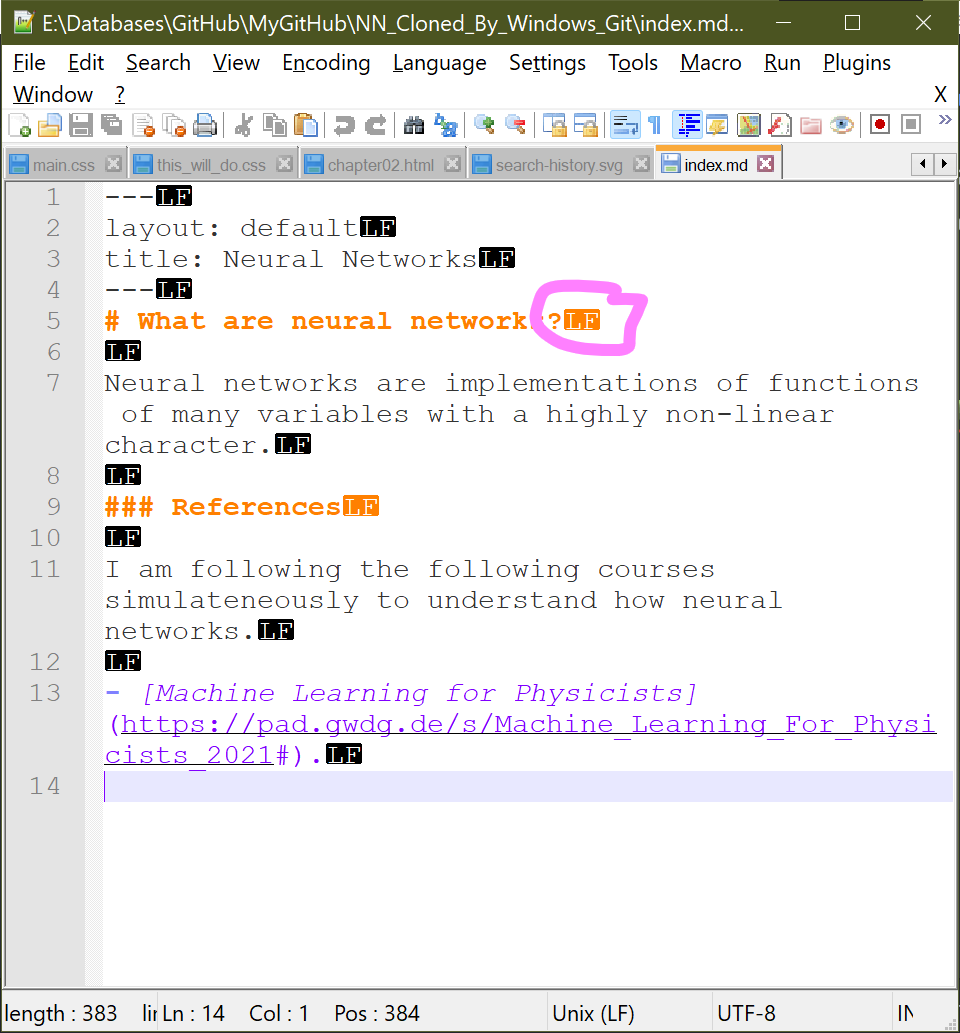
In special situations, where we are sure we do not have Windows batchfiles, we can apply the second method, wherein we disable auto-conversion system-wide using
git config --global core.autocrlf false
It is essential to have a consistent environment setup for source code development both on the host Windows and the virtual WSL, when the workflow involves a central Git repository. So it is advised to disable the auto-conversion of End-of-Line characters in the windows version of Git client.